Tableau | How to show tooltip visualization only on click and not on hover
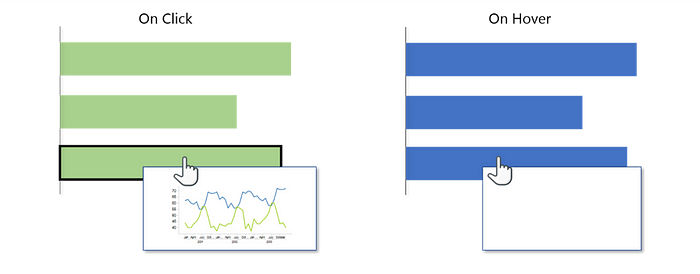
Tableau tooltip viz is a powerful feature that allows us to place visualizations in the tooltips. This feature comes in handy when using drill-through charts. Using tooltip viz in drill through chart enables us to show visualizations within the same dashboard as the drill through chart without directing to a different page. Also, this feature can save a lot of space in the dashboard.
Often times simple addition of visualization to the tooltip makes it appear on hover, which might not be a good user experience as the tooltip viz pops up as and when we move the cursor over the chart.
Let’s learn to tackle this issue by showing the tooltip viz only on click and not on hover by following the below steps:
- I have created a drill through the chart “Sales by Category” using Sample Superstore data. Let’s create a new dashboard and place this worksheet in the dashboard.

2. Then create a tabular chart that will be used in the tooltip of the drill through the chart. I have created a tabular chart “Drilldown” which shows Sales by Sub-Category and Segment.

3. Add this viz in the tooltip of the “Sales by Category” sheet by choosing Insert -> Sheets -> Drilldown in the tooltip. Adjust the height and width by changing the respective parameters.

4. Let’s create two calculated fields ‘zero’ with value 0 and ‘One’ with 1 as shown below and place these fields in detail marks of the “Sales by Category” chart. Change the type of these fields to Attribute.

5. Create a parameter “zero/one” with values 0 and 1 as shown below. Set the current value as 1.

6. Create a calculated field “Show/Hide tooltip” and add this field to the filter section of the “Drilldown” chart and set the value as TRUE.
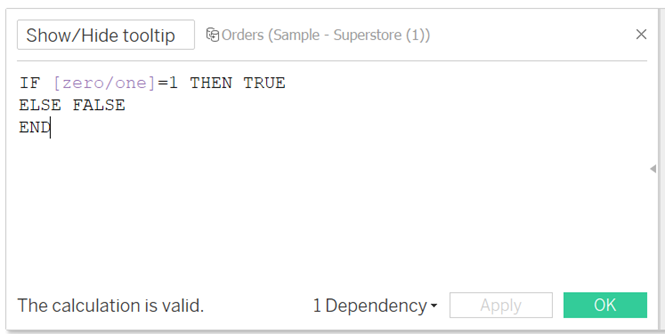
7. Go to the dashboard that contains the “Sales by Category” chart and create two parameter actions by choosing Dashboard -> Action -> Add Action -> Change Parameter as shown below.

Tada! We have created the tooltip viz which appears only on click and not on hover.


If you think this article has helped you then share it with your friends and also don’t forget to follow Tableau Viztricks to learn more tricks in Tableau.
Thanks for reading!
